Moving out of a Hyperoptic supplied homeMoving out of a home with Hyperoptic supplied broadband? |
Moving out of a Hyperoptic supplied homeMoving out of a home with Hyperoptic supplied broadband? |
Can I take my Hyperoptic service with me when I move out?
If you are moving within the same building, moving your Hyperoptic service is free of charge and can be done quickly. Depending on whether an installation appointment is needed, service at your new premise can be activated either right away or after the installation of our equipment is done.
If you are moving to a new building, we can continue to provide our services if they are available at the premises. Provision of our services to you at your new home will usually be handled as if you are a new customer.
If we do not currently provide our service to your new address, you may also wish to register your interest via our website. The more demand we see for our service in a building, the faster we can move to install there – and you’ll also receive regular updates on our progress. You also might incur cancellation fees (these will depend on how many months are left of your commitment period).
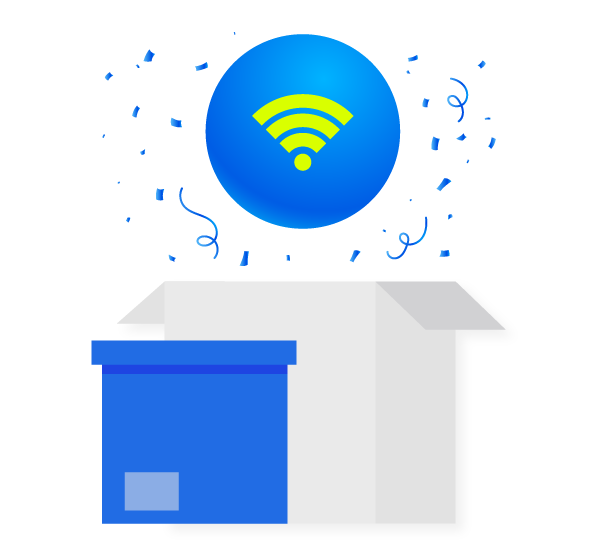
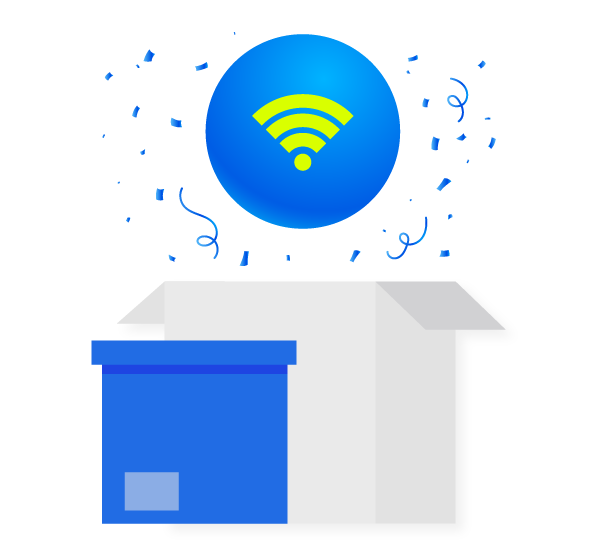
How should I leave things when I move out?
If you’re moving out, don’t forget to let us know. We’ll be very sad to see you go, but hopefully it won’t be goodbye forever. And we’ve made things super simple for you.
Let us know
Send us a support request to tell us when you’ll be moving
Leave the Hyperhub
Leave the Hyperhub in an obvious place for the next resident
Receive an envelope
We’ll send you an envelope to leave for the next resident
Register your interest
Register interest at your new address if we’re not there yet
When will I receive my final bill after cancelling my service?
After terminating your service, you will receive your final bill on your usual date in the following month. The charges will depend on the type of package and the date of termination.
If you are on a 12-month or 24-month minimum package and wish to leave before the commitment period has expired, cancellation charges will apply (for each month remaining on your package, plus any outstanding charges). To check out our price book, please visit our Price Guide Book.
In line with our Terms of Service, we require 30 days’ notice of any cancellation, including for our monthly rolling packages. Please read our Terms of Service for full details.


Follow up with our Moving into a new home guide to find out about getting started with Hyperoptic broadband in your new home.
Most popular FAQs
please let us know what kind of building you live in.
If you live in an apartment building or block of flats,
please select “I live in an apartment building”.
If you live in a house or a flat within a house, please
select “I live in a house”. If you’re not sure, get in touch.



